 GitHub加速技巧
GitHub加速技巧
提示
收集、记录、整理一些 Github 相关使用技巧。
# 一. 加速 (盘点提高国内访问 GitHub 的速度的 9 种方案)
# 1. Github 镜像
# 比较常用的镜像地址
# 使用方式
- 正常 Github:
git clone https://github.com/facebook/react.git - 镜像:
git clone https://github.com.cnpmjs.org/facebook/react.git
# 总结
基本就是按照正常使用方式进行,只是把 Github 地址更换了一下,完全的镜像。 不过对于 publish 推送则不太行,不能正确的推送到 Github,不过我们只是下载倒没什么关系。
# 2. Github 文件加速
- 利用 Cloudflare Workers 对 github release 、archive 以及项目文件进行加速,部署无需服务器且自带 CDN
- 开源项目:gh-proxy——基于 cloudflare workers 的 GitHub 文件加速
# 3. Github 加速下载
# 4. 加速你的 Github
- 地址:https://github.zhlh6.cn
- 输入 Github 仓库地址,使用生成的地址进行 git ssh 等操作
# 5. 谷歌浏览器插件
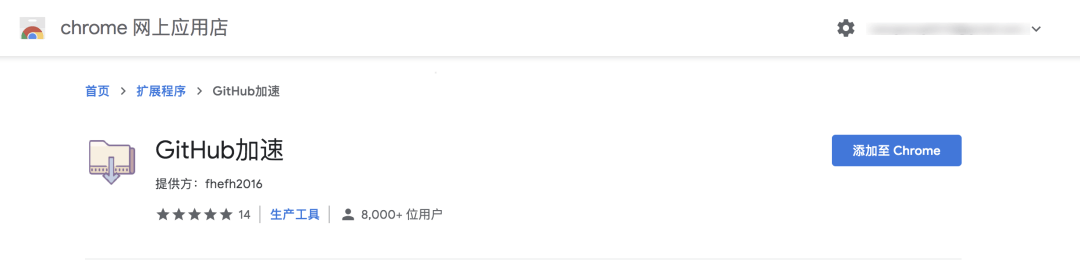
# 6. Github raw 加速
- GitHub raw 域名并非 github.com 而是 raw.githubusercontent.com,上方的 GitHub 加速如果不能加速这个域名,那么可以使用 Static CDN 提供的反代服务。将 raw.githubusercontent.com 替换为 raw.staticdn.net 即可加速。
# 7. Github + Jsdelivr
- jsdelivr 唯一美中不足的就是它不能获取 exe 文件以及 Release 处附加的 exe 和 dmg 文件。
# 8. 通过 Gitee 中转 fork 仓库下载
网上有很多相关的教程,这里简要的说明下操作。
访问 gitee 网站:
https://gitee.com/并登录,在顶部选择“从 GitHub/GitLab 导入仓库”
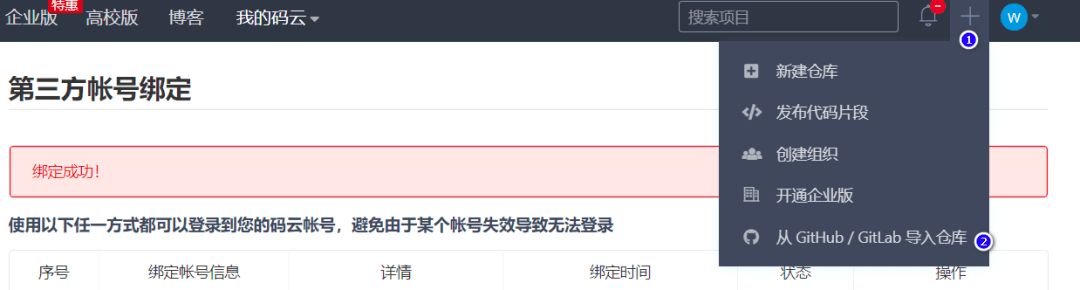
- 在导入页面中粘贴你的 Github 仓库地址,点击导入即可:
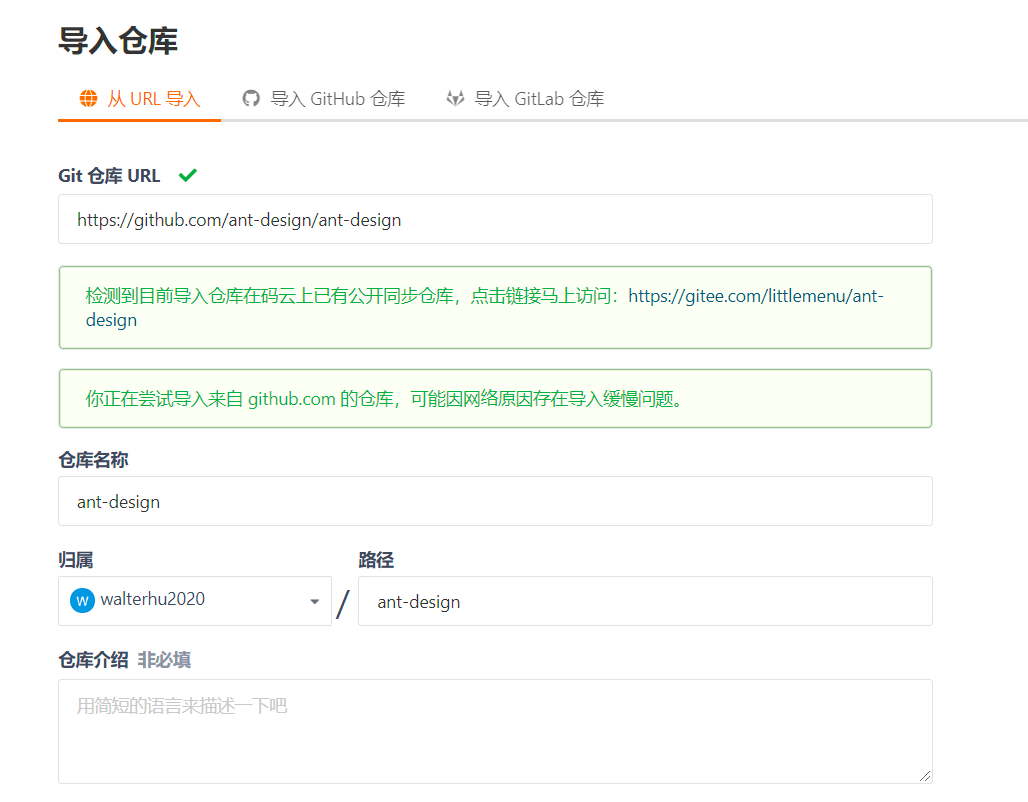
- 等待导入操作完成,然后在导入的仓库中下载浏览对应的该 GitHub 仓库代码,你也可以点击仓库顶部的“刷新”按钮进行 Github 代码仓库的同步。
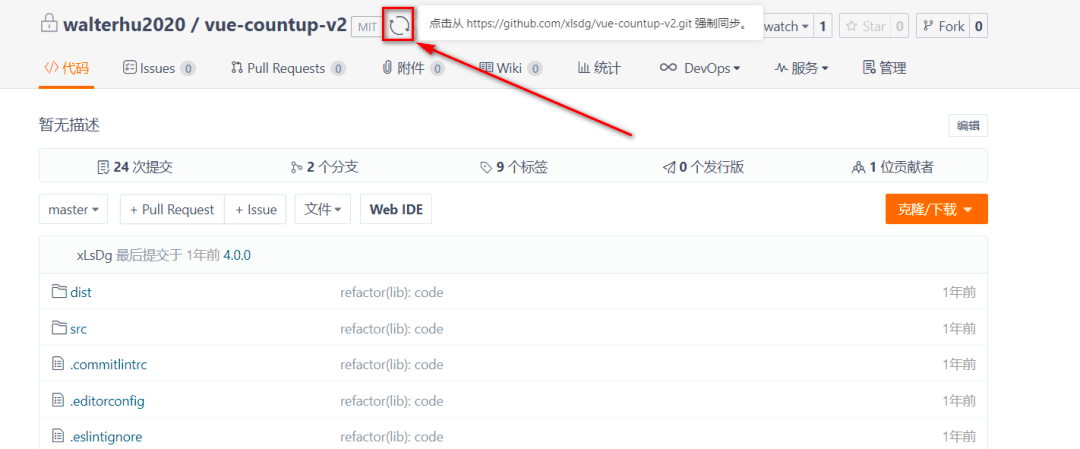
# 9. 通过修改 HOSTS 文件进行加速
手动把 cdn 和 ip 地址绑定。
第一步:获取 github 的 global.ssl.fastly
地址访问:http://github.global.ssl.fastly.net.ipaddress.com/#ipinfo 获取 cdn 和 ip 域名:
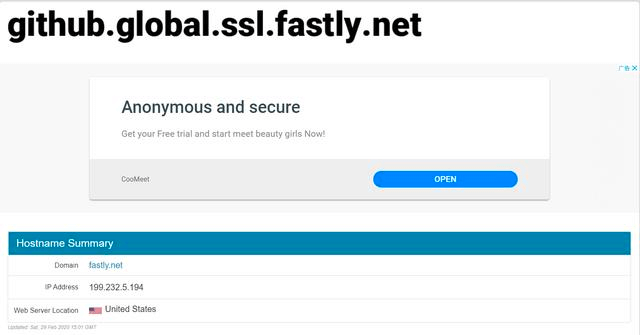
得到:199.232.69.194 https://github.global.ssl.fastly.net
- 第二步:获取 github.com 地址
访问:https://github.com.ipaddress.com/#ipinfo 获取 cdn 和 ip
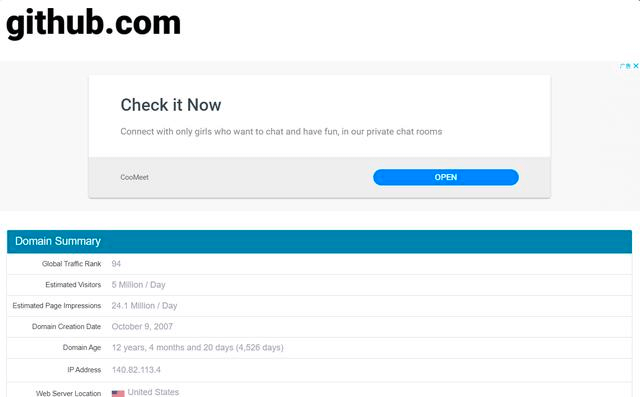
得到:140.82.114.4 http://github.com
- 第三步:修改 host 文件映射上面查找到的 IP
windows 系统:
① 修改 C:\Windows\System32\drivers\etc\hosts 文件的权限,指定可写入:右击->hosts->属性->安全->编辑->点击 Users->在 Users 的权限“写入”后面打勾,然后点击确定。如下:
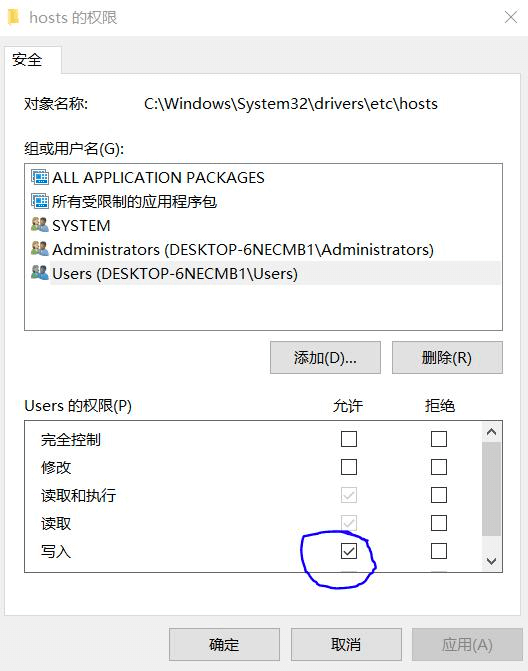
② 右击->hosts->打开方式->选定记事本(或者你喜欢的编辑器)->在末尾处添加以下内容:
199.232.69.194 github.global.ssl.fastly.net
140.82.114.4 github.com
2
3
刷新系统 dns 缓存:
用 WIN+R 快捷键打开运行窗口,输入命令:cmd 并回车进入命令行窗口。
接着输入命令:ipconfig /flushdns 回车后执行刷新本地 dns 缓存数据即可。
# 10. 通过修改 HOSTS 文件进行加速与图片加载失败问题
- 可以通过该网站查询 Ip:https://www.ipaddress.com/
- 前提:通过上面方法获取到了指定 Ip
- 请打开 hosts 文件(C:\Windows\System32\drivers\etc) hosts,加上以下内容:
# 处理Github速度和图片加载失败问题
199.232.69.194 github.global.ssl.fastly.net
140.82.114.4 github.com
185.199.108.153 assets-cdn.github.com
185.199.109.153 assets-cdn.github.com
185.199.110.153 assets-cdn.github.com
185.199.111.153 assets-cdn.github.com
#
199.232.68.133 raw.githubusercontent.com
199.232.68.133 gist.githubusercontent.com
199.232.68.133 cloud.githubusercontent.com
199.232.68.133 camo.githubusercontent.com
#
199.232.68.133 avatars0.githubusercontent.com
199.232.68.133 avatars1.githubusercontent.com
199.232.68.133 avatars2.githubusercontent.com
199.232.68.133 avatars3.githubusercontent.com
199.232.68.133 avatars4.githubusercontent.com
199.232.68.133 avatars5.githubusercontent.com
199.232.68.133 avatars6.githubusercontent.com
199.232.68.133 avatars7.githubusercontent.com
199.232.68.133 avatars8.githubusercontent.com
2
3
4
5
6
7
8
9
10
11
12
13
14
15
16
17
18
19
20
21
22
23
24
总结:总的来说,如果只是简单的下载 GitHub 上他人的源码用于学习和研究,那么镜像下载基本满足需求了,也是比较快捷方便的。要是经常使用包括对图片有查看需求可以通过更改 host 实现效果。

